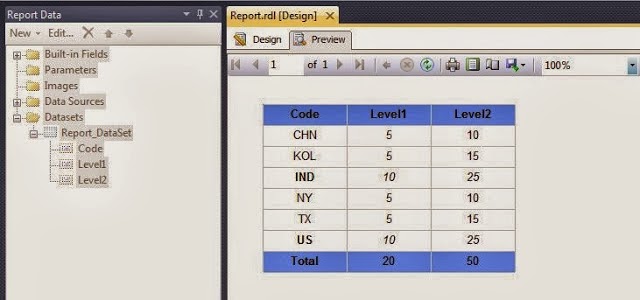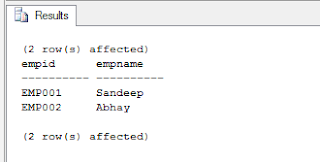New Date and Time Functions in SQL Server 2012
SQL
Server 2012, code named Denali, has introduced some new DATE and TIME Functions. In this post,
we will discuss on how these new functions are used.
Here
is the list of New DATE and
TIME Functions
-
DATEFROMPARTS
-
TIMEFROMPARTS
-
DATETIMEFROMPARTS
-
DATETIME2FROMPARTS
-
SMALLDATETIMEFROMPARTS
-
DATETIMEOFFSETFROMPARTS
-
EOMONTH
DATEFROMPARTS
The
DATEFROMPARTS function, returns a date value with the date part set to the
specified year, specified month and the specified day, and the time portion set
to the default as shown in the below query result.
DECLARE @YEAR INT = 2012,
@MONTH INT = 1,
@DAY INT = 1
SELECT DATEFROMPARTS (@YEAR, @MONTH, @DAY) AS [Result]
GO
Result
----------
2012-01-01
TIMEFROMPARTS
The TIMEFROMPARTS function, returns a full time value as shown in the below query result.
It is important to note that the fractions argument actually
depends on the precision argument.
For example:
When fractions have a value of 5 and precision has a value of 1,
then the value of fractions represents 5/10 of a second.
·
When fractions have a value of 50 and precision has a value of
2, then the value of fractions represents 50/100 of a second.
·
When fractions have a value of 500 and precision has a value of
3, then the value of fractions represents 500/1000 of a second.
DECLARE @HOUR INT = 11,
@MINUTE INT = 59,
@SECONDS INT = 59
SELECT TIMEFROMPARTS (@HOUR, @MINUTE, @SECONDS, 500, 3) AS [Result]
GO
Result
------------
11:59:59.500
DATETIMEFROMPARTS
The
DATETIMEFROMPARTS function, returns a full datetime value as shown in the
below query result.
DECLARE @YEAR INT = 2012,
@MONTH INT = 1,
@DAY INT = 9,
@HOUR INT = 11,
@MINUTE INT = 59,
@SECONDS INT = 59,
@MILLISECONDS INT = 0
SELECT DATETIMEFROMPARTS
(@YEAR, @MONTH, @DAY, @HOUR, @MINUTE, @SECONDS,
@MILLISECONDS)
AS [Result]
GO
Result
-----------------------
2012-01-01 11:59:59.000
DATETIME2FROMPARTS
The DATETIME2FROMPARTS function, returns a full datetime2 value
as shown in the below query result.
DECLARE @YEAR INT = 2012,
@MONTH INT = 1,
@DAY INT = 1,
@HOUR INT = 11,
@MINUTE INT = 59,
@SECONDS INT = 59
SELECT
DATETIME2FROMPARTS (@YEAR, @MONTH, @DAY, @HOUR, @MINUTE, @SECONDS, 500, 3)
AS
[Result]
GO
Result
-----------------------
2012-01-01 11:59:59.500
SMALLDATETIMEFROMPARTS
The SMALLDATETIMEFROMPARTS function, which is available in SQL
Server 2012, returns a full smalldatetime value as shown in the below query
result.
DECLARE @YEAR INT = 2012,
@MONTH INT = 1,
@DAY INT = 1,
@HOUR INT = 11,
@MINUTE INT = 59
SELECT SMALLDATETIMEFROMPARTS (@YEAR, @MONTH, @DAY, @HOUR, @MINUTE) AS [Result]
GO
Result
-------------------
2012-01-01 11:59:00
DATETIMEOFFSETFROMPARTS
The DATETIMEOFFSETFROMPARTS function, returns a full
datetimeoffset data type as shown in the below query result. The OFFSET
argument is basically used to represent the time zone offset value hour and
minutes.
DECLARE @YEAR INT = 2012,
@MONTH INT = 1,
@DAY INT = 1,
@HOUR INT = 11,
@MINUTE INT = 59,
@SECONDS INT = 59
SELECT DATETIMEOFFSETFROMPARTS (@YEAR, @MONTH, @DAY, @HOUR, @MINUTE, @SECONDS,
500, 5, 30, 3) AS [Result]
GO
Result
------------------------------
2012-01-01 11:59:59.500 +05:30
EOMONTH
The EOMONTH function, calculates the last date of the month
based on the date which is passed as an input parameter.
DECLARE @STARTDATE DATETIME = GETDATE()
SELECT EOMONTH (@STARTDATE) AS [Last Date of Month]
GO
Last
Date of Month
-----------------------
2012-01-31 00:00:00.000